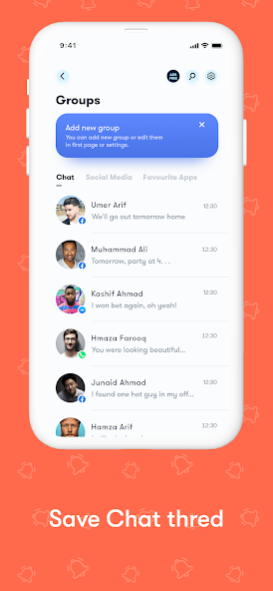NotiSave: Notification Saver 1.1.32
Free Version
Publisher Description
NotiSave (Notification History logs Saver) app allows you to save all upcoming notifications of your mobile phone. With this Notification Saver app , you can Save all notifications at one place and can keep your Noti-bar (Notifications Bar) clean.
Notification History Saver & Recover Deleted Messages:
Notisave app helps you to save Notifications and you can also view deleted messages. This app also works as Message recovery app because it recover deleted messages and restore deleted messages. It save notification logs and keep your noti-bar clean.
Status Saver & Story Downloader:
Beside saving notification history logs, Notisave app also save status (Image & Video Status) on just single tab. You can view all video statuses and save status of your favorite one just by clicking on download button. You don't need to download any other StatusSaver app. You can also download video status easily.
Sometimes we accidentally clear all notifications without attending all of them but now you can view all recent notifications of your installed apps at one place and can read them in detail easily. Manage your recent/ old notifications, create notification history logs in this single app (NotiSaver). This "Notification Saver" app helps you to save notifications of a particular app as well as save notifications of all apps.
🌟Top Features:🌟
✓ Simple User Interface.
✓ Easy to manage notifications of all apps separately.
✓ View and save notifications of any social app.
✓ Auto save all new messages.
✓ Read messages without giving read mark .
✓ Auto Save statuses.
✓ Notification History logs Manager for all apps.
✓ Keep your Notification Bar clean.
✓ Ignore notifications from specific apps.
✓ Recover all deleted messages.
✓ Save recent or old notifications.
✓ Record all notifications on status bar.
✓ Record all messages on status bar.
✓ Hidden chat app for all social apps.
✓ Record deleted messages and incognito chat mode.
✓ Read privately, without leaving "read mark" on messengers.
✓ Read chats while showing offline status.
Supported Apps:
✓ Auto save new messages.
✓ Auto save images from messengers.
✓ Auto save Status.
✓ Save all messages and notifications.
✓ Save all messages of Messenger.
✓ Also save notifications of all other social apps.
✓ Select apps whose notifications you want to save.
✓ Read all chat messages without showing online or without giving last seen.
✓ Also reply to your messenger messages from this NotiSave(Notification saver) App.
Required Permissions:
* Need Notification Access Permission to Save Notifications.
* Storage Permission to save Status.
Get all your notifications with this amazing NotiManager (Save all notifications) App and give your useful feedback and suggestions in the reviews. You can also contact us at thehexa6@gmail.com
About NotiSave: Notification Saver
NotiSave: Notification Saver is a free app for Android published in the System Maintenance list of apps, part of System Utilities.
The company that develops NotiSave: Notification Saver is TheHexCoders. The latest version released by its developer is 1.1.32.
To install NotiSave: Notification Saver on your Android device, just click the green Continue To App button above to start the installation process. The app is listed on our website since 2023-09-14 and was downloaded 134 times. We have already checked if the download link is safe, however for your own protection we recommend that you scan the downloaded app with your antivirus. Your antivirus may detect the NotiSave: Notification Saver as malware as malware if the download link to hexcoders.notisave is broken.
How to install NotiSave: Notification Saver on your Android device:
- Click on the Continue To App button on our website. This will redirect you to Google Play.
- Once the NotiSave: Notification Saver is shown in the Google Play listing of your Android device, you can start its download and installation. Tap on the Install button located below the search bar and to the right of the app icon.
- A pop-up window with the permissions required by NotiSave: Notification Saver will be shown. Click on Accept to continue the process.
- NotiSave: Notification Saver will be downloaded onto your device, displaying a progress. Once the download completes, the installation will start and you'll get a notification after the installation is finished.